Firmware Updates for LetsTrust-TPMs
Finally, Infineon has released the update files AND the Linux Update Tool for all TPMs.
This also means that ALL LetsTrust-TPMs can now be updated.
All delivered LetsTrust TPMs with the SLB-9670 had firmware 7.85, the update to 7.86 is available.
All delivered LetsTrust TPMs with the SLB-9672 had firmware 15.23, the update to 15.24 is available.
Since December 2024, only the SLB9672 has been delivered with firmware 15.24.
The following applies to both chips: All data remains on the TPM. The update only improves stability and fixes issues.
For the update tool and the relevant files you now only need a "MyInfineon" account, which you can get by registering with a single-face email.
The update file itself is a binary blob, the Linux update tool is in c-source files and therefore still needs to be built.
The Tool, functional for all Infineon TPMs:
https://www.infineon.com/cms/en/product/security-smart-card-solutions/optiga-embedded-security-solutions/optiga-tpm/slb-9670vq2.0/#!?fileId=8ac78c8c95d1335f019600fccc6b6574
Update binary blob for SLB9670 FW 7.85 to FW 7.86:
https://www.infineon.com/cms/en/product/security-smart-card-solutions/optiga-embedded-security-solutions/optiga-tpm/slb-9670vq2.0/#!?fileId=8ac78c8c95d1335f019600fcd1de6583
Update binary blob for SLB9672 FW 15.23 to FW 15.24:
https://www.infineon.com/cms/en/product/security-smart-card-solutions/optiga-embedded-security-solutions/optiga-tpm/optiga-tpm-slb-9672-fw15/#!?fileId=8ac78c8c93dda25b01945fedc60f0006
Bye for now,
Paul
PS: After an TPM-Update, the chip needs a Power-cycle OR a Reset-Cycle, with this script you can reset the TPM via GPIO: https://github.com/PaulKissinger/LetsTrust/blob/master/Scripts/TPM_reset_with_GPIO.sh
PSS: The Linux Update tool do not support the LetsTrust-TPM2Go, i'll try to provide a solution for that.
This also means that ALL LetsTrust-TPMs can now be updated.
All delivered LetsTrust TPMs with the SLB-9670 had firmware 7.85, the update to 7.86 is available.
All delivered LetsTrust TPMs with the SLB-9672 had firmware 15.23, the update to 15.24 is available.
Since December 2024, only the SLB9672 has been delivered with firmware 15.24.
The following applies to both chips: All data remains on the TPM. The update only improves stability and fixes issues.
For the update tool and the relevant files you now only need a "MyInfineon" account, which you can get by registering with a single-face email.
The update file itself is a binary blob, the Linux update tool is in c-source files and therefore still needs to be built.
The Tool, functional for all Infineon TPMs:
https://www.infineon.com/cms/en/product/security-smart-card-solutions/optiga-embedded-security-solutions/optiga-tpm/slb-9670vq2.0/#!?fileId=8ac78c8c95d1335f019600fccc6b6574
Update binary blob for SLB9670 FW 7.85 to FW 7.86:
https://www.infineon.com/cms/en/product/security-smart-card-solutions/optiga-embedded-security-solutions/optiga-tpm/slb-9670vq2.0/#!?fileId=8ac78c8c95d1335f019600fcd1de6583
Update binary blob for SLB9672 FW 15.23 to FW 15.24:
https://www.infineon.com/cms/en/product/security-smart-card-solutions/optiga-embedded-security-solutions/optiga-tpm/optiga-tpm-slb-9672-fw15/#!?fileId=8ac78c8c93dda25b01945fedc60f0006
Bye for now,
Paul
PS: After an TPM-Update, the chip needs a Power-cycle OR a Reset-Cycle, with this script you can reset the TPM via GPIO: https://github.com/PaulKissinger/LetsTrust/blob/master/Scripts/TPM_reset_with_GPIO.sh
PSS: The Linux Update tool do not support the LetsTrust-TPM2Go, i'll try to provide a solution for that.
Trackbacks
Die Kommentarfunktion wurde vom Besitzer dieses Blogs in diesem Eintrag deaktiviert.
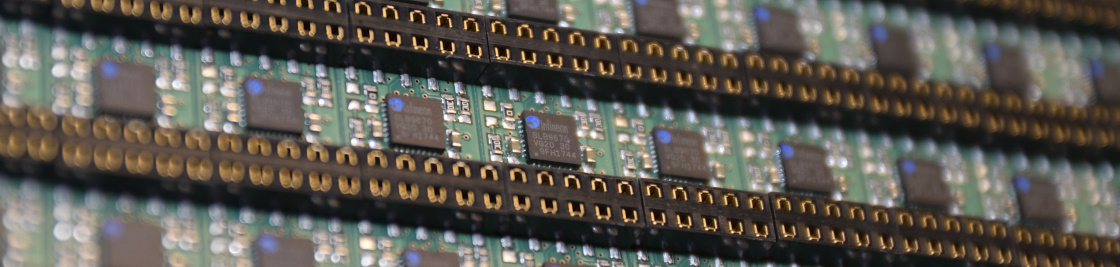
Kommentare
Ansicht der Kommentare: Linear | Verschachtelt