Mainline
Hello TPM friends,
after more than 18 months of work, compiling, testing, tears, blood...
MAINLINE! \o/
(On the RPi repository)
Now you find the dto in the newest raspbian image, per default.
To activate the TPM on your Raspberry Pi you need only these simple commands:
sudo apt-get update
sudo apt-get upgrade
sudo nano /boot/config.txt
sudo nano /boot/firmware/config.txt // for new RaspberryPi OS
// and activate SPI with uncomment
"dtparam=spi=on"
// and load the TPM device tree overlay with
"dtoverlay=tpm-slb9670"
// save the config.txt
sudo reboot now
// after the reboot
ls /dev/tpm*
// if you own a LetsTrust-TPM and plug it in the right way, you will get /dev/tpm0 and /dev/tpmrm0 in yellow letters
Thanks to all supportes
Bye for now!
Paul
after more than 18 months of work, compiling, testing, tears, blood...
MAINLINE! \o/
(On the RPi repository)
Now you find the dto in the newest raspbian image, per default.
To activate the TPM on your Raspberry Pi you need only these simple commands:
sudo apt-get update
sudo apt-get upgrade
sudo nano /boot/firmware/config.txt // for new RaspberryPi OS
// and activate SPI with uncomment
"dtparam=spi=on"
// and load the TPM device tree overlay with
"dtoverlay=tpm-slb9670"
// save the config.txt
sudo reboot now
// after the reboot
ls /dev/tpm*
// if you own a LetsTrust-TPM and plug it in the right way, you will get /dev/tpm0 and /dev/tpmrm0 in yellow letters
Thanks to all supportes
Bye for now!
Paul
Trackbacks
Die Kommentarfunktion wurde vom Besitzer dieses Blogs in diesem Eintrag deaktiviert.
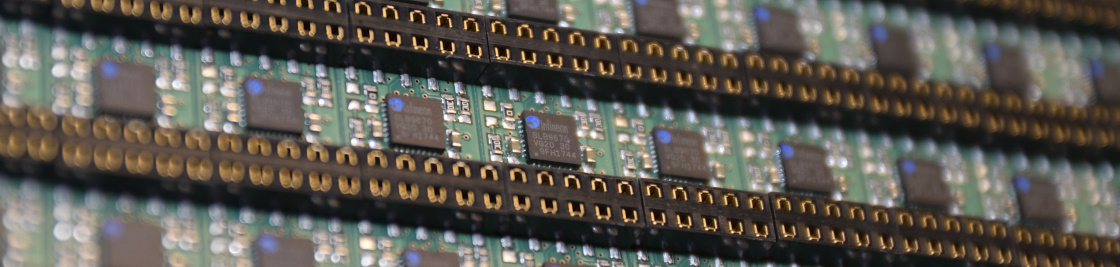
Kommentare
Ansicht der Kommentare: Linear | Verschachtelt
Richard Zhai am :
This is great work!
One more issue. I am trying ELTT2 but seems have issue
pi@raspberrypi:~/eltt2 $ sudo ./eltt2 -u
Error opening the device.
Unexpected error: 0x00000010