A recommendation!
Hello and welcome,
today I'll want to introduce Johannes Holland, a really nice guy, MSc, and TPM addicted.
I know Johannes personally and he also tested and validated the first revision of the LetsTrust-Arduino adapter, for which I am very grateful to this day!
And you all know Peter Huewe? He was the driver behind this.
At the next Open Source Summit, Johannes and Peter will speak over the TSS FAPI and the abstract gives great hope for an informative session.
The abstract:
Here you find the link to the session
https://osseu2020.sched.com/event/eCJc/using-the-tpm-its-not-rocket-science-anymore-johannes-holland-peter-huewe-infineon-technologies-ag
Bye for now!
Paul
today I'll want to introduce Johannes Holland, a really nice guy, MSc, and TPM addicted.
I know Johannes personally and he also tested and validated the first revision of the LetsTrust-Arduino adapter, for which I am very grateful to this day!
And you all know Peter Huewe? He was the driver behind this.
At the next Open Source Summit, Johannes and Peter will speak over the TSS FAPI and the abstract gives great hope for an informative session.
The abstract:
Nowadays, virtually all consumer PCs/laptops contain a TPM2.0 security chip, the Trusted Platform Module. Moreover, the TPM finds its way into more and more modern embedded devices. But what is the TPM and how can we use it on Linux? The TPM has the potential to enhance security in a variety of use cases ranging from SSH, VPN, disk encryption, and more. Since it is so powerful, it may be hard to use at times. But do not fret - the tpm2-software project, especially its new TPM Software Stack (TSS) Feature API (FAPI) library, enables anyone to use the TPM. This talk gives an introduction on how to use the TPM the easy way, using recent contributions to the TPM ecosystem like the TSS FAPI. After a brief overview of the involved hard- and software, this talk will dive into how to get started with the TPM and show how it can be used to perform fundamental security tasks. Afterwards, recent additions like the TPM PKCS11 middleware and the OpenSSL engine will be presented - enabling TPM integration, perhaps without writing a single line of code. In the end, the TPM open source ecosystem will be discussed, and how to become part of it. Want to start hacking? We got you.
Here you find the link to the session
https://osseu2020.sched.com/event/eCJc/using-the-tpm-its-not-rocket-science-anymore-johannes-holland-peter-huewe-infineon-technologies-ag
Bye for now!
Paul
Trackbacks
Die Kommentarfunktion wurde vom Besitzer dieses Blogs in diesem Eintrag deaktiviert.
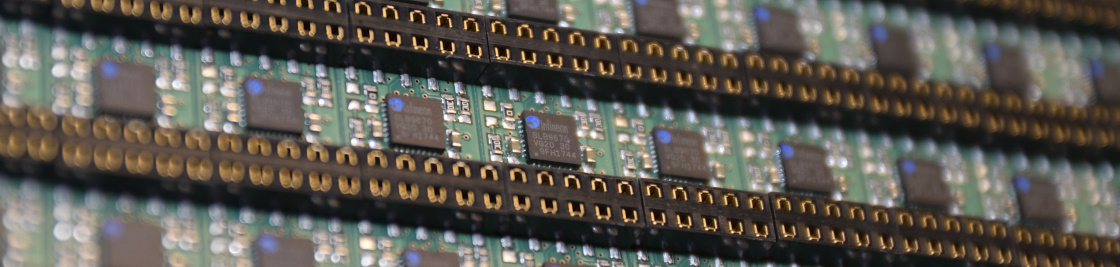
Kommentare
Ansicht der Kommentare: Linear | Verschachtelt