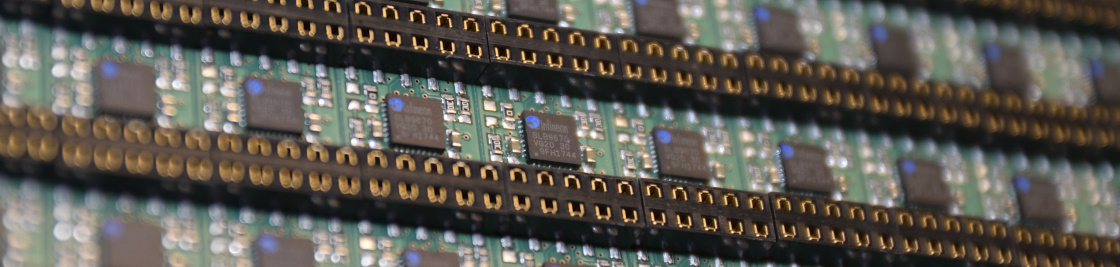Success!
Hello and welcome!
I´m really proud to introduce the new way to get your LetsTrust-TPM working with your Raspberry Pi!
Till the next Stretch update from the RasPi Foundation the way will be:
Step one:
Open a (whatever) term on your Pi.
Step two:
Run a "sudo rpi-update"
Step three:
Open the /boot/config.txt with "sudo nano /boot/config.txt"
and activate SPI with uncomment
"dtparam=spi=on"
and load the TPM device tree overlay with
"dtoverlay=tpm-slb9670"
Step four:
Plug your LetsTrust-TPM onto the right pins and reboot your Raspberry Pi
Step five:
Open a (whatever) term on your Pi and type "ls /dev/tpm0" and
/dev/tpm0 will appear in yellow letters!
Step six:
Be happy about your success!
Huge thanks to a friend of mine an ex colleague: Peter Hüwe.
He found this smart solution [1] for the Pull Request issues [2].
Thank you Phil Elwell for evaluation, identifying problems and finally merging the PR [3]
Bye for now!
Paul
[1] https://github.com/torvalds/linux/commit/2f7d8dbb11287cbe9da6380ca14ed5d38c9ed91f
[2] https://github.com/raspberrypi/linux/pull/2585#issue-195047458
[3] https://github.com/raspberrypi/linux/pull/2585#issuecomment-444077311
I´m really proud to introduce the new way to get your LetsTrust-TPM working with your Raspberry Pi!
Till the next Stretch update from the RasPi Foundation the way will be:
Step one:
Open a (whatever) term on your Pi.
Step two:
Run a "sudo rpi-update"
Step three:
Open the /boot/config.txt with "sudo nano /boot/config.txt"
and activate SPI with uncomment
"dtparam=spi=on"
and load the TPM device tree overlay with
"dtoverlay=tpm-slb9670"
Step four:
Plug your LetsTrust-TPM onto the right pins and reboot your Raspberry Pi
Step five:
Open a (whatever) term on your Pi and type "ls /dev/tpm0" and
/dev/tpm0 will appear in yellow letters!
Step six:
Be happy about your success!
Huge thanks to a friend of mine an ex colleague: Peter Hüwe.
He found this smart solution [1] for the Pull Request issues [2].
Thank you Phil Elwell for evaluation, identifying problems and finally merging the PR [3]
Bye for now!
Paul
[1] https://github.com/torvalds/linux/commit/2f7d8dbb11287cbe9da6380ca14ed5d38c9ed91f
[2] https://github.com/raspberrypi/linux/pull/2585#issue-195047458
[3] https://github.com/raspberrypi/linux/pull/2585#issuecomment-444077311